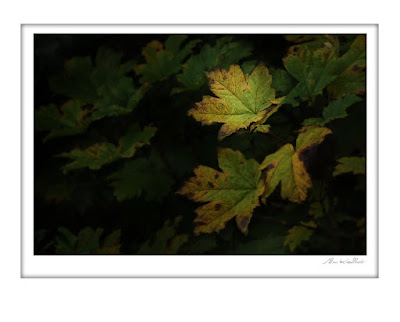
One of my favorite filters in photoshop is the "Lighting Effects" filter. Filter>Render>Lighting Effects. I use the "Soft Omni" from the drop down menu. In the Preview box you can click and drag the center to position the light where you want it and click and drag the squares on the outside circle to enlarge or contract the area of light. Play with the sliders to get the final effect you want. After clicking OK you can reduce the opacity or add a mask and use the brush tool to adjust the effect. Clicking the "Light bulb" at the bottom of the Preview box allows you to add more lights.
This comment has been removed by a blog administrator.
ReplyDelete