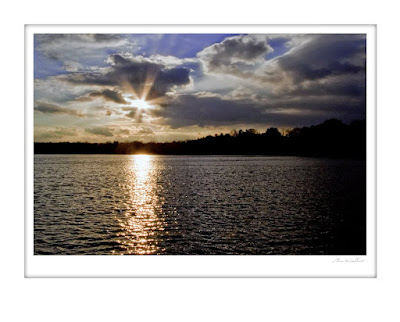
This is one of my favorite keyboard shortcuts. I use it all the time when working on a large file with lots of layers. An example would be when I'm doing a website using SiteGrinder or creating a montage.
Here it is. Click on the "Move" tool (Ctrl V). Now hold down the Ctrl key and just click on any part of the image whose layer you want to find. That layer will become active in the Layers Pallet. Cool, yes. Try it, you'll love it.
Yes, I use this all the time, especially when I have lots of layers. Even if I do what I am supposed to do (name the layers properly), I would still get lost if it wasn't for this shortcut.
ReplyDeleteThanks for sharing with everyone!